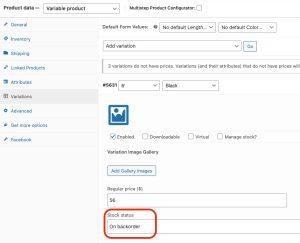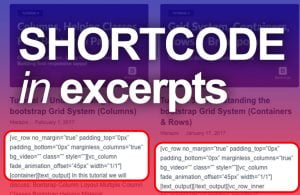The main interest of web accessibility is usually on website development. Things that appear in Css, HTML, or JS after a website has been designed visually. Most appropriate accessibility need to begin in advance, as part of the visual layout technique.We have created an Infographic that highlights some vital standards of accessible design.
Table of Contents
Important Accessibility tips for web designers in 2019
Plan Heading Structure Early
Make sure all content and design fits into a logical heading structure.
Consider Reading Order
The reading order must be similar to the visual order.
Provide Good Contrast
Be particularly careful with light shades of yellow. gray, and orange.
Use True Text Whenever Possible
Real textual content enlarges better, loads quicker, and is much easier to translate. Use More CSS to add visual style.
Watch the Use of CAPS
All Caps can be difficult to mad and can be read incorrectly by screen readers.
Use Adequate Font Size
Font length can vary based totally on the font chosen, however 10 point is usually a minimum.
Remember Line Length
Don’t make it too long or too short.
Make Sure Links are Recognizable
Differentiate hyperlinks within the body of the page with underlines or some thing aside from color alone.
Design Link Focus Indicators
Ensure keyboard users can visually identify links when navigating with a keyboard.
Design a “Skip to Main Content” Link
A keyboard reachable hyperlink for users to skip navigation have to be at the top of the web page.
Ensure Link Text Makes Sense on Its Own
Avoid “Please click here” or different ambiguous hyperlink textual content, consisting of “Continue” or “More”.
Use Animation, Video, and Audio Carefully
Display a play/pause button.Keep away from flashing or strobing content material that might cause seizures.
Don’t Rely on Color Alone
Visitors often can not distinguish or might also override page colours.
Design Accessible Form Controls
Make sure form controls have descriptive labels,instructions and validation/errors messages.