
How to Fix the Syntax Error in WordPress
If you are a new to WordPress and trying different things out in WordPress then you may get an error like Syntax error, unexpected…, Don’t

If you are a new to WordPress and trying different things out in WordPress then you may get an error like Syntax error, unexpected…, Don’t

Recently we came to know that some of the users are facing a very odd issue while using WordPress. When someone writes a post, they

Today we are going to look at media queries in jQuery. There is a fairly simple solution where most developers stuck once in a while.

Today we are going to demonstrate WooCommerce hooks for the product archive page through a visual hook guide. The WooCommerce product archive page allows you

A visual hook guide for the single product page in WooCommerce. This article shows you a visual approach to identify the hooks on specific position in a single product page in WooCommerce with example. This tutorial is helpful for all the developers who wants to customize the single product page quickly in WooCommerce instead of going through all hooks in WooCommerce.

Install any “file manager” plugin in WordPress Open your “wp-config.php” it is present in public_html or in your WordPress root directory Copy/paste following code before

We come across an issue in wordpress site where the plugin page was not opening and all we wanted to do is activate a plugin
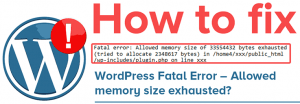
The memory limit is the maximum amount of memory the process can use. If you exceed it, the process fails and Apache reports an HTTP 500 error. By

The main interest of web accessibility is usually on website development. Things that appear in Css, HTML, or JS after a website has been designed

Do you Want to fix the error in WordPress maximum upload file size. Then check out this tutorial WordPress Maximum upload file size ranges from 2MB to 150MB