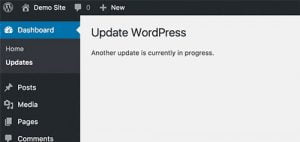- Install any “file manager” plugin in WordPress
- Open your “wp-config.php” it is present in public_html or in your WordPress root directory
- Copy/paste following code before “/* That’s all, stop editing! Happy blogging. */“
ini_set(‘display_errors’,’Off’); ini_set(‘error_reporting’, E_ALL ); define(‘WP_DEBUG’, false); define(‘WP_DEBUG_DISPLAY’, false);
Done. All warnings and notices are gone.
Still having issues? Hire me on Upwork: https://www.upwork.com/fl/hfarazm