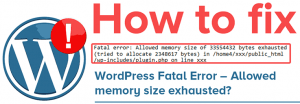We come across an issue in wordpress site where the plugin page was not opening and all we wanted to do is activate a plugin and fix the bugs in client site.
Luckily, we had FTP access and activated the required plugin using the following plugin. It is simple, just follow the steps:
- Identify the activated theme
- If its your own site you probably know the active theme on site if not just open the chrome inspector and goto sources tab and wp-content and you will get the name of active wordpress theme.
- Open functions.php of active wordpress theme
- Paste the following code at the end of functions.php file
- You must know the plugin directory name and plugin main php file name that you want to activate.
- Simply enter the directory and php file name at the end of following code
- refresh the wp-admin and vola your desired plugin is activated via FTP.
- Good!!
function run_activate_plugin( $plugin ) {
$current = get_option( 'active_plugins' );
$plugin = plugin_basename( trim( $plugin ) );
if ( !in_array( $plugin, $current ) ) {
$current[] = $plugin; sort( $current );
do_action( 'activate_plugin', trim( $plugin ) );
update_option( 'active_plugins', $current );
do_action( 'activate_' . trim( $plugin ) );
do_action( 'activated_plugin', trim( $plugin) );
}
return null;
}
run_activate_plugin( 'your-plugin-directory/your-plugin-main-file.php' );
Hope this tutorial is helpful to you, kindly share. Thanks.
Having issue? comment below or click here to contact us