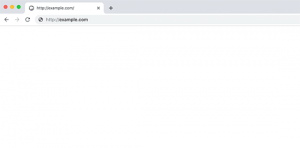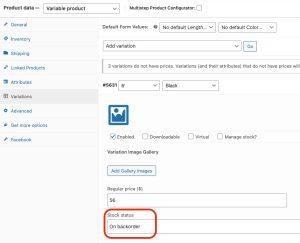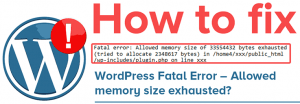Have you ever faced this error of another update is currently in progress in WordPress site? This error stops you from updating WordPress. Sometimes it automatically goes away but if it doesn’t there is a way to fix it. In this article, I will show you how you can fix this another update is currently in progress error in WordPress.
Table of Contents
What are the causes of another update is currently in progress error?
“Another update is currently in progress” error occurs when you or any other user starts an update process while the core WordPress platform is being updated. While a core update is in process, WordPress sets an update lock option in the database. This database option prevents you from running updates simultaneously on your website.

WordPress displays an error like this when you try to start updates simultaneously. This message automatically disappears when the update process has finished. But if you stuck there and it doesn’t disappear then you can manually set it.
Let’s have a look at how to fix another update is currently in progress error in WordPress.
How to fix another update is currently in progress error?
To get rid of this error message you need to delete the core_updater.lock option from your WordPress database. I will show you to fix this error by two different methods, you can select one of them which works best for you.
- Fix another update error using a Plugin.
- Manually fix another update in progress error in WordPress.
Let’s discuss them in detail and try to fix another update is currently in progress error in WordPress.
1. Using a plugin
If you want to resolve the issue with a plugin you need to install and activate a Fix Another Update Is Currently in Progress plugin. After activating the plugin you need to visit the Settings>Fix Another Update In Progress plugin page. Click on the Fix WordPress Update Lock Button.
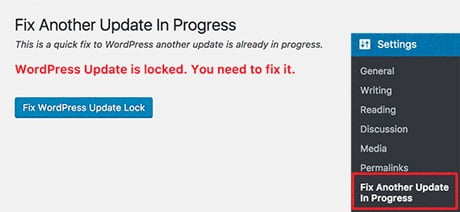
When you click on that button the plugin will delete the core update lock option of WordPress and you will see the message that your error fixed successfully.
2. Manually fix another update is currently in progress
To fix the issue manually you have to go to phpMyAdmin to run a query in your WordPress database.
- Open the cPanel dashboard of your WordPress hosting account. Under the database, click on phpMyAdmin icon

2. Then select your WordPress database in phpMyAdmin. There you can see all the tables inside your WordPress database.
3. Click on the Browse button next to the WordPress options table (wp_options). Now, you can see all your rows inside the table.

4. You need to find the row with the option name ‘core_updater.lock’ and click on the delete button next to it.
I hope this article helped you in resolving the error of anther update is currently in progress. If you have any questions mention them in the comment section.
Thanks.