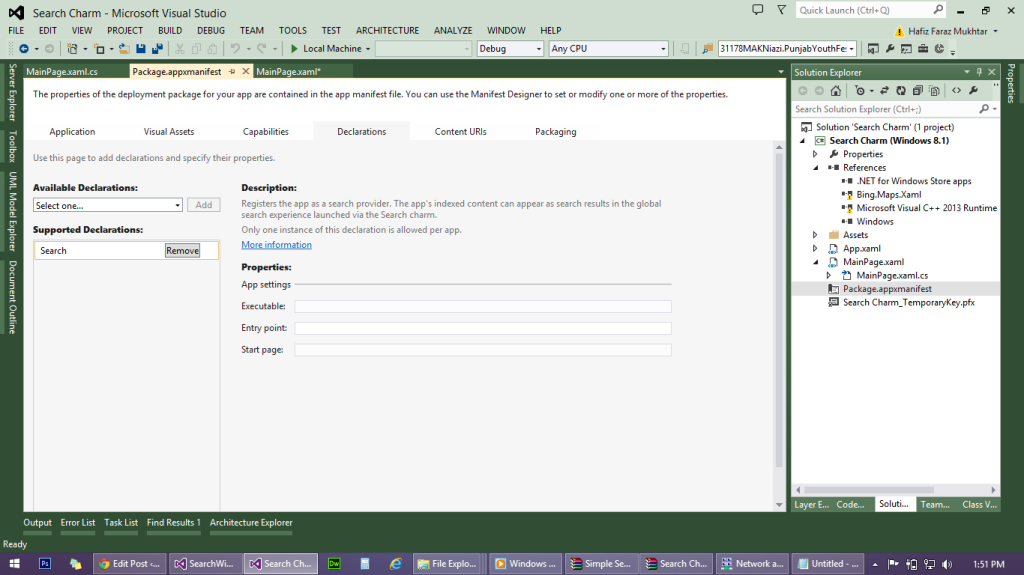How to Share text in windows 8.1 app? (Download Project) (Video Tutorial , Tutorial Files)
Searching in App Tutorial: (Download Project)
1. Create a blank windows 8.1 store app in c#
2. goto MainPage.xaml and following lines of code between opening and closing tag of GRID
<StackPanel VerticalAlignment="Center">
<TextBlock FontSize="60" HorizontalAlignment="Center" Name="TextBlockContent">Hello World</TextBlock>
</StackPanel>
3. Goto MainPage.xaml.cs and in side public sealed partial class replace code with following code:
Note: You will see red squiggly line under SearchPaneQuerySubmittedEventArgs and SearchPane, goto them and resolve by right clicking on them and selecting resolve.
public MainPage()
{
this.InitializeComponent();
SearchPane.GetForCurrentView().QuerySubmitted += MainPage_QuerySubmitted;
SearchPane.GetForCurrentView().SuggestionsRequested += MainPage_SuggestionsRequested;
}
void MainPage_SuggestionsRequested(SearchPane sender, SearchPaneSuggestionsRequestedEventArgs args)
{
if(args.QueryText.StartsWith("a"))
{
args.Request.SearchSuggestionCollection.AppendQuerySuggestion("Apple");
args.Request.SearchSuggestionCollection.AppendQuerySuggestion("Ant");
args.Request.SearchSuggestionCollection.AppendQuerySuggestion("Arrow");
}
else if (args.QueryText.StartsWith("b"))
{
args.Request.SearchSuggestionCollection.AppendQuerySuggestion("Bapple");
args.Request.SearchSuggestionCollection.AppendQuerySuggestion("Bat");
args.Request.SearchSuggestionCollection.AppendQuerySuggestion("Batman");
}
else
{
args.Request.SearchSuggestionCollection.AppendQuerySuggestion("Pakistan");
args.Request.SearchSuggestionCollection.AppendQuerySuggestion("Cricket");
args.Request.SearchSuggestionCollection.AppendQuerySuggestion("Match");
}
}
void MainPage_QuerySubmitted(SearchPane sender, SearchPaneQuerySubmittedEventArgs args)
{
TextBlockContent.Text = args.QueryText;
}
4. Now declare that your app wants to search by going to manifest file > declarations.
How to implement PRIVACY POLICY? (Download Project)
Visual Studio Tips & Tricks (Download Power point file)