Hey you have developed a great app that uses internet. Right? Now see, you need to set privacy policy windows 8 app for that internet usage in your app. If you don’t do this then your app will never get through Windows App Store. Fortunately, somebody already made your work a lot easier but we will get into that later. First, lets just see how we can do this:
How to access privacy policy in your app?
While your app is running, press ‘Windows Key’+ C and goto settings. You will see available options(if applicable).
Lets do it now!
1. Open your app and goto App.xaml.cs
2. Scroll to end, before second-last braces enter following code.
#region Privacy & Policy
private void DisplayPrivacyPolicy(SettingsPane sender, SettingsPaneCommandsRequestedEventArgs args)
{
SettingsCommand privacyPolicyCommand = new SettingsCommand("privacyPolicy", "Privacy Policy", (uiCommand) => { LaunchPrivacyPolicyUrl(); });
args.Request.ApplicationCommands.Add(privacyPolicyCommand);
}
async void LaunchPrivacyPolicyUrl()
{ // URL below is the URL of your privacy policy, Replace it with yours.
Uri privacyPolicyUrl = new Uri("http://myapppolicy.com/app/sample-policy");
var result = await Windows.System.Launcher.LaunchUriAsync(privacyPolicyUrl);
}
#endregion
But you don’t know how to write privacy policy. Right? Here is what you need to check.
Follow Following link for Privacy & policy details:
OR
Go to following link for generating privacy & policy page:
Windows Store App Privacy Policy generator
After the privacy & policy page has been generated and the designated code has been added in the application
Go to Step 2 above and add the link of your privacy policy.
Also, mention about privacy & policy charm in the the testers notes while uploading on store and make sure you check internet capabilities in your app manifest file(if app is using internet).
Here is how sample privacy policy of my app looks like.
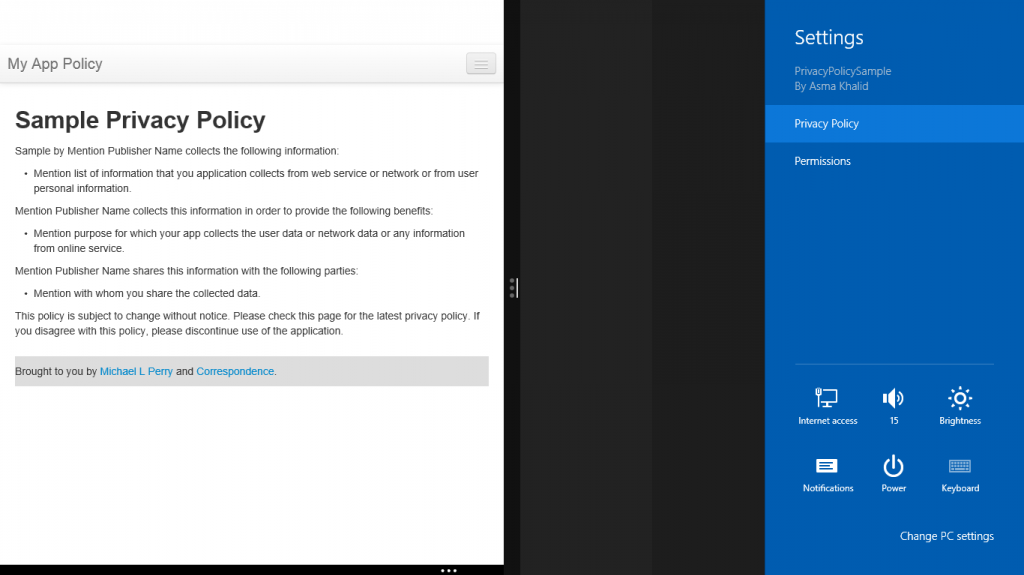

6 Responses
thanks dear
thanks dear
not working !!!!!!!!
not working !!!!!!!!
SettingsPane.GetForCurrentView().CommandsRequested += DisplayPrivacyPolicy;
is missing !!!!!!!!! now its working
SettingsPane.GetForCurrentView().CommandsRequested += DisplayPrivacyPolicy;
is missing !!!!!!!!! now its working