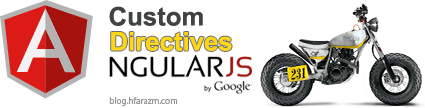
Table of Contents
List of angularjs tutorials
- Introduction
- Basic App
- MVC Architecture
- Modules
- Complex Models
- Reading JSON
- Filters
- Data Binding
- Routing
- $routeParams
- Navigation
- Animation (Video)
- Tabs (Video)
- Form Validation (Video)
- Custom Directives
This is angularjs custom directive tutorial. Lets see, how to make custom directives in angularjs? We will be making use of our existing guitar angularjs app which we have been working in Tutorial 14: Form Validation in AngularJS. You can download previous tutorial app here. Ok lets start, with angularjs directive. As we know that:
Angularjs Directives are markers on a DOM element (such as an attribute, element name, comment or CSS class) that tell AngularJS’s html compiler (
$compile) to attach a specified behavior to that DOM element or even transform the DOM element and its children. For example, The ng-app attribute is a directive, so is ng-controller and all of the ng-, ng:, ng_, x-ng-bind, data-ng-bind prefixed attributes.
So custom directives in angularJS is your own directive with their own core functions that runs when the DOM is compiled by the compiler. Thats may be difficult. Suppose, if we want to reuse specific lines of code in different pages of our application without code duplication then we simply put that specific piece of code in a separate file and call that code using a custom directive instead of writing it over and over again. This way code is better to understand. There are four types of custom directives:
- Element directives
- Attribute directives
- CSS class directives
- Comment directives
Before implementing it in our existing angular app lets see how custom directives looks like:
Element directives
In the html file write following element tag. This tag will hold code snippet. When we want to use specific code we simply write such tags to include that code.
<guitar-reviews> ... </guitar-reviews>
Then in the JS file, write following lines to make above angularJS custom directive work.
app.directive('guitarReviews', function() {
return {
restrict : 'E', // used E because of element
templateUrl : 'custom-directives/reviews.html'
};
});
Code Explanation:
Like app.controller we defined app.directive then defined guitarReview which is the name of element tag that is being used in html but have you noticed that guitar-review is different from guitarReviews? This is because guitar-reviews’s hypen is converted into camel case so it becomes guitarReviews in js file. Next is an anonymous function which is returning something. restrict: ‘E’ says that we are defining a custom Element directive and templateUrl is pointing to code snippet file that has to be included.
Attribute directives
In the html file write following attribute inside html tag. This tag will hold code snippet. When we want to use specific code we simply write such tags to include that code.
<div guitar-reviews> ... </div>
Then in the JS file, write following lines to make above angularJS custom directive work.
app.directive('guitarReviews', function() {
return {
restrict : 'A', // used A because of attribute
templateUrl : 'custom-directives/reviews.html'
};
});
Note: AngularJS recommends that you leave simple css and normal comments instead of custom directives for css and comments.
Lets implement custom directives in our angularJS app. You can download project files here. I want to put reviews section code in a separate file and then gonna assign an element to that code snippet and use it in details.html page.
First
In partials folder create a new folder named as cDirectives to hold custom directives. Then inside cDirectives create a new file named as reviews.html that will hold reviews of user. So your folder hierarchy must look like this:
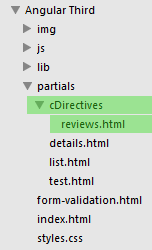
Second
Goto details.html file and cut the review area and add <user-reviews></user-reviews> tag like this:
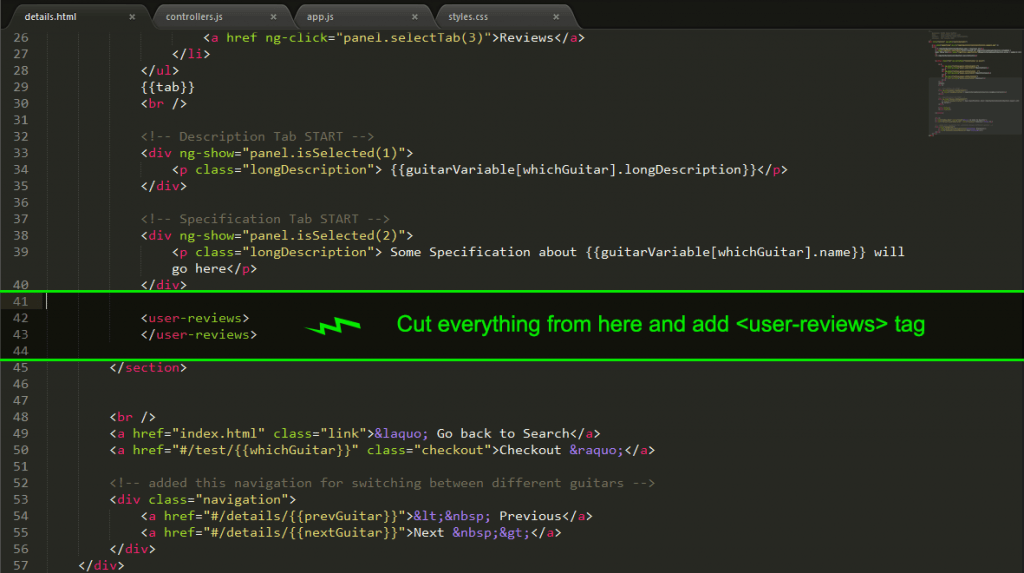
Third
Paste the code you cut from details.html page to reviews.html page like this:
<!-- Review Tab START, it has a new controller -->
<div ng-show="panel.isSelected(3)" class="reviewContainer" ng-controller="ReviewController as reviewCtrl" >
<!-- User Reviews on each guitar from data.json - simple iterating through guitars list -->
<div class="longDescription uReview" ng-repeat="review in guitarVariable[whichGuitar].reviews">
<h3>Review Points: {{review.star}} </h3>
<p> {{review.body}} ~{{review.name}} on <date>{{review.createdOn | date:'MM/yy'}} </p>
</div><!-- End User Reviews -->
<!-- This is showing new review preview-->
<div ng-show="add === 1" class="longDescription uReview" >
<h3>Review Points: {{reviewCtrl.review.star}} <span ng-click="add=0">X</span></h3>
<p> {{reviewCtrl.review.body}} ~ {{reviewCtrl.review.name}} </p>
</div>
<!-- Add new Review to specific guitar - click this link to show review adding pannel -->
<a href ng-click="add=1" class="addReviewLink">Add review</a>
<!-- form validates here using form name and .$valid and on submission we are going to addReview function with guitarID -->
<form class="reviewForm" name="reviewForm" ng-submit="reviewForm.$valid && reviewCtrl.addReview(guitarVariable.indexOf(guitarVariable[whichGuitar]))" novalidate ng-show="add===1" >
<div>
Review Points:
<!-- ng-option here is setting options, cool? -->
<select ng-model="reviewCtrl.review.star" ng-options="point for point in [5,4,3,2,1]" required >
</select>
Email:
<input type="email" ng-model="reviewCtrl.review.name" required>
<button type="submit">Submit</button>
</div>
<textarea placeholder="Enter your experience with this guitar..." ng-model="reviewCtrl.review.body"></textarea>
</form><!-- END add new review -->
</div><br /><!-- END Review Tab -->
Fourth
Now is the time to add behavior to user-reviews element tag. Lets do it in controllers.js file like this (Goto end and add following code):
GuitarControllers.directive('userReviews', function() {
return {
restrict : 'E', // used E because of element
templateUrl : 'partials/cDirectives/reviews.html'
};
});
Code Explanation:
Our <user-reviews> directive name here is userReviews in camel case and hyphen is gone. Next we are saying that restrict that directive to element E and when it is called load the file in templateURL.
We just made a custom element directive. Although, you see no change in application but now our code is well managed than before. Can you make custom element directives for description and specifications? Do it yourself.
Interesting part: you can add styles to user-reviews via css like the way you assign style to a div.
Hope you like it. Please share my work.






52 Responses
good one keep it up !
Thanks
sir do you have any reference for middleware tutorial ?
good one keep it up !
Thanks
sir do you have any reference for middleware tutorial ?
not yet
ok
is this tutorial over now?
probably yes.. i m working on a project these days so hard for me to write new articles. will resume after mid of august.
ok till then bye………………
sir do you have question answer related to angular for interview preparation?
Yes, tomorrow I will try to write an article on AngularJS interview. Thanks for asking.
good one keep it up !
Thanks
sir do you have any reference for middleware tutorial ?
not yet
ok
is this tutorial over now?
hello hafiz, did you receive my email with a zip file?
thanks,
moe yousef
yeah i received your email.
hello hafiz, did you receive my email with a zip file?
thanks,
moe yousef
yeah i received your email.
hello hafiz, did you receive my email with a zip file?
thanks,
moe yousef
yeah i received your email.
I love being able to find posts regarding things
like this… keep me updated. Thanks for the useful article about Angular JS.
Thanks. Share and subscribe 🙂
I love being able to find posts regarding things
like this… keep me updated. Thanks for the useful article about Angular JS.
Thanks. Share and subscribe 🙂
I love being able to find posts regarding things
like this… keep me updated. Thanks for the useful article about Angular JS.
Thanks. Share and subscribe 🙂
hi i am new to angularjs,
this is simple question
in js…
————–
app.directive(‘guitarReviews’, function() {
return {
restrict : ‘A’, // used A because of attribute
templateUrl : ‘custom-directives/reviews.html’
};
});
in html…
———-
…
while creating directive we are given name as ‘guitarReviews’ and while in html we are
writing ‘guitar-reviews’ what is nesesity of the ‘-‘,where i need to give the ‘-‘symbol.
if i give more than once and another place i am not getting output,can u please clarify.
thanks.
this is how we do it in angularJS .. we declare like: camelCase and call like camel-case .. in simple words its a rule as far as i know.
… —– is not applicable. guitar-reviews is not a directive. A directive usually comes with ng-, ng_ or simply ng…. eg: ng-click = ng_click = ngclick; But Angular recommends ng-click format;
hi i am new to angularjs,
this is simple question
in js…
————–
app.directive(‘guitarReviews’, function() {
return {
restrict : ‘A’, // used A because of attribute
templateUrl : ‘custom-directives/reviews.html’
};
});
in html…
———-
…
while creating directive we are given name as ‘guitarReviews’ and while in html we are
writing ‘guitar-reviews’ what is nesesity of the ‘-‘,where i need to give the ‘-‘symbol.
if i give more than once and another place i am not getting output,can u please clarify.
thanks.
this is how we do it in angularJS .. we declare like: camelCase and call like camel-case .. in simple words its a rule as far as i know.
… —– is not applicable. guitar-reviews is not a directive. A directive usually comes with ng-, ng_ or simply ng…. eg: ng-click = ng_click = ngclick; But Angular recommends ng-click format;
yes it is “attribute directive”. check here: https://docs.angularjs.org/guide/directive
hi i am new to angularjs,
this is simple question
in js…
————–
app.directive(‘guitarReviews’, function() {
return {
restrict : ‘A’, // used A because of attribute
templateUrl : ‘custom-directives/reviews.html’
};
});
in html…
———-
…
while creating directive we are given name as ‘guitarReviews’ and while in html we are
writing ‘guitar-reviews’ what is nesesity of the ‘-‘,where i need to give the ‘-‘symbol.
if i give more than once and another place i am not getting output,can u please clarify.
thanks.
this is how we do it in angularJS .. we declare like: camelCase and call like camel-case .. in simple words its a rule as far as i know.
… —– is not applicable. guitar-reviews is not a directive. A directive usually comes with ng-, ng_ or simply ng…. eg: ng-click = ng_click = ngclick; But Angular recommends ng-click format;
yes it is “attribute directive”. check here: https://docs.angularjs.org/guide/directive
Great tutorials Hafiz, Well can you post an simple project with database connectivity. So that it will be like a real world environment… And what is angularui and angular-bootstrap?
Thanks. Ok I will post tutorials about mentioned topics
Great tutorials Hafiz, Well can you post an simple project with database connectivity. So that it will be like a real world environment… And what is angularui and angular-bootstrap?
Thanks. Ok I will post tutorials about mentioned topics
Great tutorials Hafiz, Well can you post an simple project with database connectivity. So that it will be like a real world environment… And what is angularui and angular-bootstrap?
Thanks. Ok I will post tutorials about mentioned topics
Thanks a lot for the tutorials. Really great tutorials on Angularjs. Look forward for more tutorials from you. Cheer =D
Thanks for appreciation 🙂
Thanks a lot for the tutorials. Really great tutorials on Angularjs. Look forward for more tutorials from you. Cheer =D
Thanks a lot for the tutorials. Really great tutorials on Angularjs. Look forward for more tutorials from you. Cheer =D